Creating a successful e-commerce website requires more than just a stunning design and a user-friendly interface. WordPress, one of the most popular content management systems, offers a plethora of plugins to enhance the functionality and performance of your online store. In this blog, we’ll explore the top 10 essential WordPress plugins that can take your e-commerce website to the next level.
Table of Contents
1. WooCommerce
2. Yoast SEO
3. WP Rocket
5. OptinMonster
7. MemberPress
8. WPForms
9. UpdraftPlus
10. LiveChat
1. WooCommerce

WooCommerce is the backbone of any WordPress e-commerce site. It’s a powerful, flexible, and free plugin that allows you to sell anything online, from physical products to digital downloads. WooCommerce comes with extensive customization options, a variety of extensions, and seamless integration with payment gateways.
2. Yoast SEO

To drive traffic to your e-commerce site, SEO is crucial. Yoast SEO is a comprehensive plugin that helps you optimize your content, manage meta tags, and improve overall search engine visibility. Its easy-to-use interface and powerful features make it a must-have for any e-commerce website.
3. WP Rocket

Page speed is critical for user experience and SEO. WP Rocket is a caching plugin that dramatically improves your website’s loading times. It optimizes various elements, such as HTML, CSS, and JavaScript files, and integrates seamlessly with your existing setup.
4. MonsterInsights
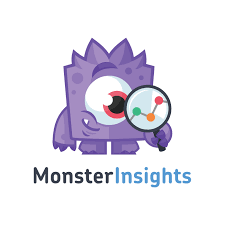
Understanding your audience is key to improving your e-commerce strategy. MonsterInsights connects your WordPress site with Google Analytics, providing comprehensive insights into your visitors’ behavior, sales, and more. This plugin is essential for making data-driven decisions.
5. OptinMonster

Building an email list is vital for e-commerce success. OptinMonster helps you create high-converting opt-in forms and popups to capture leads and grow your subscriber base. Its advanced targeting features ensure that your forms are shown to the right audience at the right time.
6. WooCommerce Multilingual

If you’re targeting a global audience, language support is essential. WooCommerce Multilingual allows you to translate your products, categories, and other WooCommerce elements into multiple languages, making your site accessible to a wider audience.
7. MemberPress

For those looking to offer memberships or subscriptions, MemberPress is the perfect solution. This plugin allows you to create and manage membership sites, control access to content, and integrate with various payment gateways.
8. WPForms

A good contact form is crucial for customer communication. WPForms is a beginner-friendly plugin that enables you to create various forms, from simple contact forms to complex surveys and order forms. Its drag-and-drop builder makes customization a breeze.
9. UpdraftPlus

Backing up your website regularly is essential to prevent data loss. UpdraftPlus simplifies the backup and restoration process, allowing you to schedule automatic backups and store them in remote locations such as Dropbox or Google Drive.
10. LiveChat

Providing excellent customer service can set you apart from competitors. LiveChat is a robust plugin that enables real-time communication with your customers, helping you resolve queries and issues promptly. It also offers chat transcripts and performance reports.
Conclusion
Using the right plugins can significantly enhance your WordPress e-commerce website’s functionality and user experience. The plugins listed above are essential for optimizing SEO, improving site speed, enhancing customer interaction, and ensuring data security. By incorporating these tools, you can create a robust, user-friendly, and successful online store.
FAQs
Q: Are these plugins free?
A: Many of these plugins offer free versions with basic features. Premium versions with advanced functionalities are also available.
Q: Can I use all these plugins together?
A: Yes, you can use these plugins together. However, ensure your hosting environment can handle the resource requirements.
Q: How do I install these plugins?
A: You can install plugins directly from the WordPress dashboard by navigating to Plugins > Add New and searching for the plugin name.
Incorporating these essential WordPress plugins will undoubtedly help you build and maintain a successful e-commerce website. Stay updated with the latest plugin versions and features to keep your site running smoothly and efficiently.

